Thursday, June 25, 2015
Using the beautiful artwork of Carolina Seabra and the fabulous scrap kit Crazy Toxic from Tantilizing Designs comes this wonderful tag! And below you can find the tut that I wrote to go along with the tag. I have also included a side border stat if you'd like to snag it! You can find the stat HERE!
You can find the fantastic artwork from Carolina Seabra aka Queen Uriel at:
And to find Tanitilizing Designs you can go to:
and
PTU TUT
I used the beautiful Red Pepper Fairy tube from Carolina Seabra aka Queen Uriel. The tube can be found HERE!
You can find the fabulous scrap kit Crazy Toxic anywhere Tantilizing Designs is sold! Which is HERE and HERE!
I also used a mask made by me that you can get by right clicking on the image below!
Plugins used: Eye Candy 5 Impact, Eye Candy 5 Texture
Open up all masks, papers, elements and tubes.
Step 1 ~
Use P14 (or paper of choice), duplicate and close the original.
Promote to raster layer.
New mask layer from image. Locate DevineDezines_mask0005. Invert and apply.
Merge group.
Resize to 600x600.
Step 2 ~
Select all.
Float.
E51 (sparkle or glitter overlay), copy and close the original.
Paste into selection. Do NOT deselect!
Apply Eye Candy 5 Textures > Swirl.
You should still have E51 on your clipboard. Paste into selection.
Deselect.
Step 3 ~
E38 (large flower), copy and close the original.
Paste as new layer.
Resize to 50%. All layers unchecked!
Move to the upper right of the background.
Apply drop shadow.
H&V: 1
Opacity: 100
Blur :1
Color: White
Repeat drop shadow with H&V -1.
Step 4 ~
E82 (butterfly) copy and close the original.
Paste as new layer.
Resize to 50%. Resize to 75%. Free rotate to the right 30.
Move over center of the flower.
Apply drop shadow.
H&V: 1
Opacity: 100
Blur :1
Color: Black
Repeat drop shadow with -1.
Step 5 ~
E29 (trailing stars white), copy and close the original.
Paste as new layer.
E28 (trailing stars black), copy and close the original.
Paste as new layer.
Resize top layer to 90% all layers unchecked.
Apply drop shadow.
H&V: 1
Opacity: 100
Blur :1
Color: White
Repeat drop shadow with H&V -1.
Merge layer down.
Move the merged stars to the top left of the background.
Step 6 ~
E5 (sideways flower), copy and close the original.
Paste as new layer.
Resize to 75% all layers unchecked.
Mirror and move to the top.
Step 7 ~
Tube layer. Copy and close the original.
Paste as new layer.
Apply Eye Candy Impact > Gradient Glow > Ghost Text.
Repaste the tube.
Apply drop shadow
H&V: 1
Opacity: 100
Blur :1
Color: Black
Repeat drop shadow with H&V -1.
Step 8 ~
E58 (little mouse) copy and close the original.
Paste as new layer.
Resize to 50% all layers unchecked.
Move down by right knee
Apply drop shadow.
H&V: 1
Opacity: 100
Blur :1
Color: White
Repeat drop shadow H&V -1.
Step 9 ~
E25 (bear) copy and close the original.
Paste as new layer.
Resize to 50% all layers unchecked.
Move down by left knee
Apply drop shadow.
H&V: 1
Opacity: 100
Blur :1
Color: White
Repeat drop shadow H&V -1.
Step 10 ~
Add credits. Merge visible.
Step 11 ~
This last step is all your choice but here is what i used.
For the name I used Script MT Bold size 48.
Foreground #CECECE
Background #5D0000
Stroke 1. Anti-alias smooth.
Apply. Convert to raster layer. Move to lower right.
Apply drop shadow.
H&V: 1
Opacity: 100
Blur :1
Color: White
I hope you have enjoyed this tutorial as much as I enjoyed writing it!
Subscribe to:
Post Comments
(Atom)
Labels
- autumn (1)
- Barbara Jensen (1)
- Black Widow Creationz (2)
- blog train (1)
- CDO (2)
- Creative Scraps by Crys (2)
- CU ok (1)
- Designs by Norella (1)
- Enamorte (1)
- faerie unique (1)
- Freeks Creations (1)
- friends (1)
- Honored Scraps (2)
- Kandii Popz Dezignz (1)
- katharine (1)
- KCreations (5)
- Lysisange (1)
- PFD (2)
- ptu (2)
- pu (1)
- Queen Uriel (3)
- SassyDede (1)
- Scrapping Your <3 Out (1)
- SYHO (1)
- tagger size (1)
- Tantilizing Designs (9)
- Wicked Princess Scraps (3)




































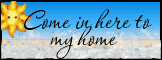

0 comments:
Post a Comment